Three months later: What educators have learned from remote learning prepares them for the new school year
)
As I write this, class may be in session—most likely online—for many schools and universities around the world. Over the past several months, how we teach and how we learn has been flipped upside down. Many teachers and faculty have been incorporating new tools into their lessons, often for the first time. And students are experiencing new methods of learning, which will have an important, lasting impact. With this transition, it has become clear that with the required physical distance between teachers and students, it’s more important than ever to help educators find ways to connect with students and keep them engaged, motivated, and safe in a digital world.
Many signals point to the continued use of digital tools for remote and hybrid learning into the fall and beyond. We asked nearly 500 members of the Microsoft Education community, representing teachers and institutional leaders from around the world, to share what they’ve learned while teaching remotely. We found 61 percent said they expect to begin the next school year in a hybrid learning environment—a mix of remote and in-person learning—and 87 percent said they expect to use technology more than before once in-classroom teaching resumes.
Read on for insights from educators, parents, and institutional leaders on what we’ve learned together from the transition to remote learning this year, how they’re preparing for the fall, and the new ways we’re supporting their remote and hybrid learning needs.
For educators, traditional lesson plans do not always translate digitally—and in many cases, teachers are finding they can’t recreate the school day with just live sessions. According to our community of educators, over half said “keeping students engaged digitally” and “student participation” are the top challenges they faced during remote learning.
New remote learning formats require new thinking to create compelling, engaging, and inclusive content. To ensure strong student engagement across different activities and maintain secure digital classrooms, educators are turning to a central hub of digital tools for remote learning. In fact, more than 150 million students, faculty, institutional leaders, and teachers have been actively using Microsoft Education products—with Teams for Education as that hub—to engage students in remote learning.
As students, faculty, educators, institutional leaders, and families prepare for remote and hybrid learning in the fall, we want to support them in the best way possible, so today we are announcing several new Teams experiences:
- For educators, seeing all their students’ faces at the same time makes a big difference in student engagement, as well as social and emotional connection. That’s why, coming to preview this month with general availability in the fall, we are expanding the Teams grid view to 7×7, which will accommodate up to 49 participants at once on a single screen. In the fall, educators will be able to create virtual Breakout Rooms so students can meet and collaborate in small groups.
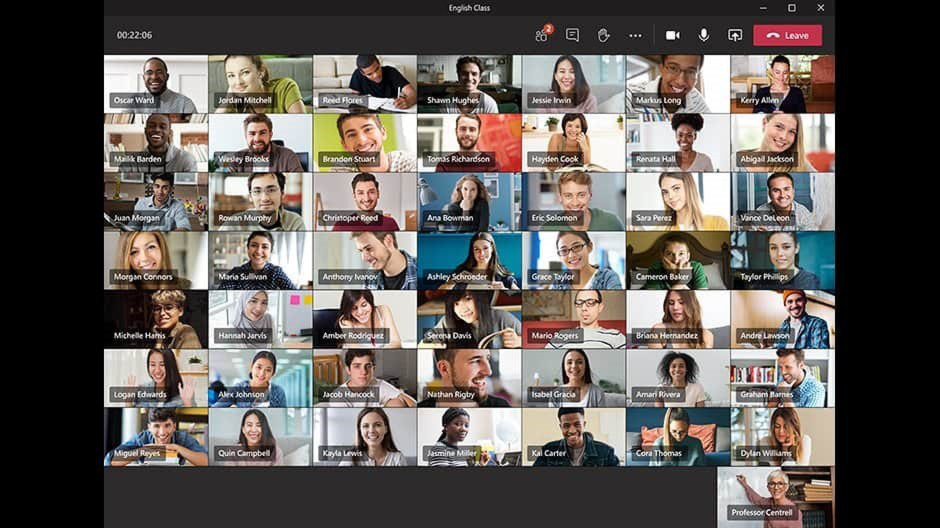
- Educators also need more options to ensure every student can participate and that every voice is heard. In Teams for Education, students can Raise Their Hands during class meetings. Educators can also see Attendance Reports and view Class Insights, an intelligent data analytics breakdown showing how students engage with the class, including assignments turned in, activity metrics and grades, with a new trends view coming in time for fall.
- For educators, maintaining student security and control over the classroom experience is critical. This summer, we are adding new meeting options in Teams that prevent students from starting meetings unattended, let educators determine who can present in a meeting, and give educators the ability to create a Meeting Lobby to ensure only assigned students can join a meeting—adding to Microsoft’s approach to privacy and security, which supports more than 90 regulatory and industry standards, including the Family Educational Rights and Privacy Act (FERPA) for the security of students and children.
Within digital classrooms and lecture halls, remote teaching has undergone significant transformation in a matter of months. Soon after school buildings and campuses closed, educators realized they needed more than video conferencing capabilities to help shape their students’ learning outcomes. Now, online teaching has evolved from trying to recreate the school day to a more flexible system involving recorded and live sessions, homework help hours, and self-directed assignments.
“Most of our teachers hadn’t ever created a video or opened Teams before COVID-19, and within a couple weeks’ time, they’ve learned how to use Teams to teach lessons, meet with small groups for support and connection, give and grade assignments, and check in with students one-on-one,” said Kelly Aramaki, Executive Director of schools at Bellevue School District in Washington state. “Math teachers are using OneNote to have students show their work and document their thinking while teachers give live feedback. Teachers are using the Forms quiz feature at the end of their lessons as ‘exit tickets’ to check student understanding.”
In addition to the classroom, we know school is more than homework, assignments, and quizzes. It’s about the connection that happens in hallways and cafeterias that allow for social-emotional learning—a critical process of developing the self-awareness, self-control, and interpersonal skills necessary for success in school, work, and beyond.
Schools are also a place to foster creativity. Walk into an elementary school classroom and you’ll see student art projects on the wall. Attending a school play or choir concert lets you experience student talent and joy for learning and self-expression. Unfortunately, in today’s environment we don’t get to experience these moments in person. But with tools like Flipgrid, students can express themselves, bringing their own voice and creativity to life. Flipgrid is a free social learning app connecting educators and students via video, and since March, on average, more than 25,000 new educators from more than 180 countries have signed up each day.
Additionally, in their quest to keep students engaged in remote learning, teachers are also pivoting to game-based learning to help maintain attention spans, create a sense of community, and empower students to express their creativity. The New York City Department of Education and its teachers launched a districtwide program this month for any student enrolled in a K-12 school, challenging them to use Minecraft: Education Edition to design a public space in their neighbourhood or community and share through a virtual tour on Flipgrid.
With Flipgrid and Minecraft: Education Edition’s ability to light up students’ creativity, and the new features in Teams aimed at helping teachers keep students engaged in a safe environment, we hope that with whatever form of learning takes place in the fall, teachers will feel prepared.
Parents and caregivers have found themselves part of the new teaching team, helping students navigate schedules and new systems, ensuring lessons are accessible and distractions are minimized—all while balancing their own responsibilities.
As parents and caregivers, we now find ourselves providing extra support to students transitioning to remote learning—in addition to our own day-to-day responsibilities and work. Something that just a few months ago none of us could have anticipated.
Students learn at various speeds and learning styles, which can be particularly challenging in a remote learning situation. To enable parents to support students of all reading levels or those who have difficulty reading or writing due to dyslexia or dysgraphia, we’ve built in Learning Tools like Immersive Reader into our educational experiences, including Microsoft Word, Microsoft Edge, Teams, OneNote, Flipgrid, and Minecraft: Education Edition. Today, Immersive Reader is empowering more than 23 million people with dyslexia and learning disabilities every month. Most recently, we’ve announced Immersive Reader is integrated into our Microsoft Edge browser, allowing students to choose how they want to read online and helping caregivers remove distractions.
Finally, in this new environment, people are sharing working, living, and learning in spaces at home. Being able to participate in classroom video calls while keeping their home space private is important for many students. New Teams custom background options for students and educators are now available. Now, in addition to using background blur and pre-selected background images, students and teachers can customize their own images and as a result, personalize their own learning space.
Looking ahead, the role parents and caregivers play as part of the education team will become even more critical. By providing parents with more flexible access to their children’s virtual classrooms—such as the access parents have to class OneNote documents and weekly Teams for Education digest mails—we are committed to helping parents navigate new educational approaches.
For institutional leaders, one of their biggest challenges in the shift to remote learning was ensuring staff readiness and building educators’ confidence for remote teaching.
Since the pandemic hit, we’ve witnessed entire countries like the United Arab Emirates (UAE) and entire counties in the United States, like Broward County in Florida, shift to remote learning within a matter of weeks. For example, within 14 days, the UAE moved all its 650,000 students to Teams for the first time. Broward County, with 271,517 students, made a similar shift to Teams within two weeks.
A switch this rapid involves incredible coordination with parents, teachers, and students. Leaders like Dr Sylvia J Diaz, Assistant Superintendent of Innovation and School Choice at Miami-Dade County Public Schools, are tasked with providing solutions and training to staff with varying experiences and comfort levels around using technology in and outside the classroom.
“As so many teachers in our country have come to learn, the transition from brick and mortar to remote instruction is complex. It requires content, tools, and support for teachers and students,” Diaz said. “It requires lots of communication and new ways of communicating with students and families. And even when you have all of the things you need, putting them together in a way that allows you to deliver meaningful instruction and robust learning opportunities is challenging.”
Institutional leaders have also told us going online was about more than remote instruction—it was about implementing a solution that would keep departments running smoothly and evolve with the changing needs of students and staff.
“I am incredibly proud of the way my colleagues at Durham University have stepped up to the challenges of putting our education online, working from home, and making key decisions remotely,” said Stuart Corbridge, Vice Chancellor and Warden of Durham University in the United Kingdom. “The rollout of Microsoft Teams across the university has very significantly enabled these changes—indeed, without Teams, we wouldn’t have made such progress in just a few weeks.”
Even with all the incredible work we’ve seen so far, administrators and institutional leaders have acknowledged they are navigating unchartered territory and there is more to be done to ensure all students are able to participate. Just last month we hosted a Virtual Transformation Summit, which gathered 200 Ministers of Education from across the globe to discuss equity, the role of education in society, and future teaching models.
Many ministers who participated in the conversation noted that creating accessible education for all must be a key priority. Accessibility has always been core to our approach, and this includes new experiences like Microsoft Translator for Education, which empowers educators to engage with students and their family members in their native languages and provide reading and literacy support via text and audio.
At the summit, school leaders also cited public-private partnerships as critical to the future success of educational institutions. We work with a number of global non-governmental and non-profit organizations like UNESCO and UNICEF to harness our technical expertise to support communities around the world with the highest need.
Finally, summit attendees also called out the important role of technology in supporting hybrid teaching models that are responsive and part of a quality educational system. Now, more than ever, educators and school leaders need secure digital tools that help them connect and collaborate with faculty, students, and families. The new features in Teams, as well as the interoperability we’ve unlocked with Teams and the most widely used Learning Management Systems, are just a few ways we’re working with educational leaders to meet their needs. Teams for Education now includes integrations with Kahoot, Prezi, GO1, Nearpod, Piazza, Gaggle, Moodle, and others. And we are continuing to add partner integrations making it easier for schools and universities to use Teams.
It is through sharing best practices and continued conversation that together we can improve the educational experience for all. Educators, administrators, and institutional leaders can now share their stories and tips or ask questions on the Remote Learning Community.
With more than 6,000 members, educators from around the world are providing professional development resources and coaching to complement what they receive from their individual administrators and districts. We’ve also made our Microsoft Store Learning Experts available to support educators and families with new resources and workshops.
As schools and universities continue to evolve at a rapid pace, we expect there will be more to learn—together—and want to serve as a place for conversation, connection, and help, as administrators and institutional leaders prepare for whatever the next year brings.
Looking ahead, teaching and learning is changing for the long term.
As we reflect on the past few months and the inspiring efforts by educators, families, faculty, and institutional leaders to stay connected and support students, the integral role of education in our society is undeniable. The connection between students and teachers is at the heart of quality education—and that connection and engagement must persist, regardless of our physical settings. A new education paradigm is here with the potential for fluid, student-centred learning, unlimited by time or space.
We are incredibly inspired by educators and families navigating remote learning and planning for what is to come. We recognize and celebrate you all as heroes, and we are committed to learning from your accomplishments and creating technology to meet your needs. Visit our remote learning site to see how we can help.
Key takeaways
- Several months into remote learning, educators share what worked, what challenges persist, and what they expect in the next school year.
- New data depicts strong uptick in use of remote learning tools. More than 150 million students, faculty, institutional leaders, and teachers have been actively using Microsoft Education products, with Microsoft Teams as their central hub, to engage students in remote learning.
- Microsoft is announcing new Teams features, including an expanded audience view of up to 49 participants, custom backgrounds, class insights, and virtual breakout rooms, among other new features, that will help support educators, faculty, and students in the upcoming school year.
This article was originally published on Microsoft’s Education blog, and can be read here.


)
)
)
)
)
)
)
)
)